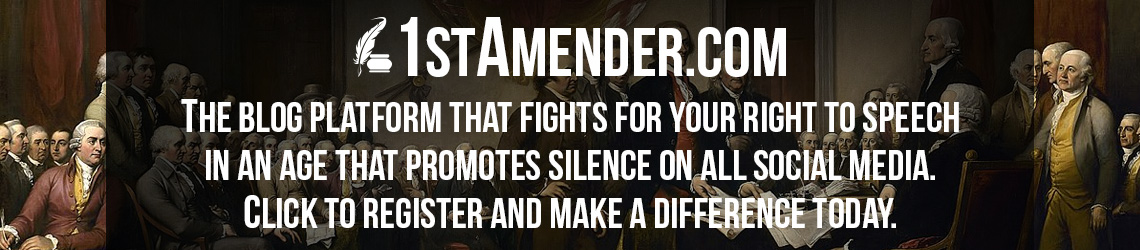Nintendo Switch Review

Tags: USA
Nintendo Switch Review published by The 1st Amender
Writer Rating: 2.0000
Posted on 2017-03-03
Writer Description: Loves to blog and debate
This writer has written 210 articles.
I am not the original writer to this article. The original is located here. Please support the original writer by checking out his/her site.
Editor’s Note: The Nintendo Switch launches on March 3 with a substantial day-one update that will add many key features, including basic online functionality. As such, we won’t be awarding a final score on launch day. Instead, we’ll be publishing a daily review diary by Brett Phipps, giving you his latest thoughts and impressions before he awards a final score
NINTENDO SWITCH REVIEW DIARY #3: THE JOY-CON AND THE PRO CONTROLLER
As the issues with Joy-Con L have been focused on in a previous review diary, I’m going to look at the other aspects of the Joy-Con, which actually make them incredible pieces of kit, if indeed the tech is currently under-utilised.
When the Switch was first revealed, I worried that much of the hardware would be largely ignored over the Switch’s lifecycle. HD Rumble, infra-red and all the gyroscopic smarts of Wii MotionPlus housed in two tiny little controllers – it felt a bit like overkill. However, having played games that take advantage of this stuff, I now appreciate the Joy-Con’s versatility.
HD Rumble is a bit like virtual reality – you can’t really understand it without trying it. It wasn’t until I played the ball-counting game in 1-2-Switch that I realised how excellently it translates in the hand. It does genuinely feel like there are several tiny balls moving up and down inside the Joy-Con. The gentle “bump, bump, bump” of each “ball” hitting the end of the Joy-Con is quite amazing, and its accuracy is astounding.
HD Rumble also needs the Joy-Con to be held in your hand to work at its fullest. If playing with the controllers in the Joy-Con grip, the hollow plastic design of the grip means the rumble dissipates and its intricacy isn’t appreciated. 1-2-Switch tells players to remove the Joy-Con from any accessory before playing certain games to ensure its effectiveness.
1-2-Switch also utilises the rest of the tech, with minigames using the IR sensor for players to eat a sandwich, or using the gyroscope for the likes of cowboy quickdraw, plate spinning, air guitar and even modelling on a catwalk. However, the problem is 1-2-Switch is pretty much the only game to take full advantage of what the controllers can do right now.
The Wii U’s big selling point was its ability to offer asynchronous multiplayer using the GamePad and TV screens, or offering one player multiple perspectives on an in-game event. But it quickly became neglected, and was pretty much abandoned altogether within a year, even by Nintendo’s first-party games. In games such as Zelda: Breath of the Wild, Mario Kart 8 Deluxe and Splatoon 2, there’s very little beyond the basic rumble being used on the Switch, setting a familiar trend.
One thing that isn’t worrying about the Joy-Con is their battery life. It’s quite incredible that two tiny controllers with so much tech stored inside are able to keep going for 20 hours apiece. I haven’t as yet ever needed to stick them on the Switch because they were running out of juice. As they charge when docked on the Switch, I don’t foresee players ever worrying about their controllers dying mid-game. At night you can re-attach them to the console and in the morning they’ll be fully charged – they require 3.5 hours to recharge from a dead battery.
For more traditional gaming experiences, I think the Joy-Con are great, if a little small. Playing with both Joy-Con, I often played with one held in each hand, as I found this most comfortable, like using a wireless Wiimote and Nunchuck. The buttons are easily accessible and my index fingers rest nicely on the shoulder buttons. I used to loathe the fact that Nintendo uses digital triggers, but on the Switch ZL and ZR feel perfect and have a very satisfying and responsive click.
The Joy-Con R’s Home button is raised slightly, whereas the screenshot button on Joy-Con L sits flush, making it tougher to press, perhaps to stop people accidentally capturing hundreds of screens while running around.
The face buttons on both Joy-Con are very small and sit high, but are fine to use. SL and SR, on the other hand, aren’t as nifty. For multiplayer gaming, the controllers can be turned on their side, with SL and SR replacing the functionality of the top shoulder buttons. Because they sit in the rail where the Joy-Con attach to the Switch, they don’t protrude, and you’ll have to “hook” your fingers to press them, which isn’t great. My hands looked like I was trying to make a Gareth Bale love heart when holding the pad like this, but when attaching the included Joy-Con wrist straps, things get much better, as it makes the controllers thicker.
For most single-player games, many people will probably use the Joy-Con Grip, though this can also get a little uncomfortable in prolonged play. Playing Zelda with the Joy-Con in the Grip, I found reaching for the right analogue stick in particular (or the face buttons on Joy-Con L, as they occupy the same space) caused my hand to cramp up after a couple of hours of play. The analogue sticks are very small which doesn’t help, as at times they can sit uncomfortably under the thumb.
This is where the Pro Controller comes in, which is probably the most comfortable way to play the Switch. A giant, meaty controller, the Pro pad sits perfectly in the hands. It’s also light despite including much of the functionality found in the Joy-Con, including HD Rumble, gyroscopic sensors and NFC for amiibo. It also brings over the excellent battery life to boot, with a whopping 40 hours off a single charge.
The plastic main compartment coupled with the slightly rubberised handles and larger analogue sticks make it sit perfectly in the hands, certainly more so than its diminutive Joy-Con siblings. The Pro Controller also has a D-Pad, something with the Joy-Con lack, meaning it should be very appealing to more hardcore and eSPorts players, particularly when the likes of Street Fighter arrive on the Switch. However, unbelievably for a Nintendo controller, the D-pad is probably the most lacklustre part of the whole thing.
The D-pad sticks out very far from the base of the controller, meaning for the likes of fighting games and other genres which utilise it, it could be very uncomfortable to use. I sat at home and did a few Hadouken inputs and my thumb was already hurting. It’s a minor issue, but one that will definitely be a problem for the controller’s target market.
Another minor annoyance is the placement of +/- and the Home and Screenshot buttons, in that they should be reversed. The Home and Screenshot buttons sit where the Pause and Select buttons traditionally sit on any other pad, meaning there was plenty of times when I wanted to pause a game and wondered why I was looking at the Switch’s home screen.
However, these problems aren’t huge and the controller is probably my preferred way to play the Switch at home, but what is a huge sticking point is the absurd asking price. Nintendo is asking £65 for a controller that pales in comparison to its Xbox One and PS4 counterparts, both of which can be bought for around £40 brand new.
This controller is good for a Nintendo pad, but it does nothing to justify the price tag – and it’s certainly not a significant enough improvement over the Joy-Con to encourage players to fork out the extra cash on top of their already £300+ investment.
Overall, I feel like the Joy-Con are excellent controllers despite their small form factor. I really hope their versatility and tech are used by games throughout the Switch’s lifecycle so that they don’t become a wasted investment. Maybe this is where the indie devs will play a huge role.
The Pro Controller, while very comfortable and decent, is simply far too expensive for what it is. Maybe when its price dips below the £50 mark it can be recommended.
NINTENDO SWITCH REVIEW DIARY #2: BATTERY LIFE TESTING
With the Switch being pitched as a home console you can take on the go, its battery life has become a big talking point ahead of launch.
After early reports of the Switch offering only a few hours of juice on the go, fans began to worry Nintendo’s new console may not be so portable. But then Nintendo provided the numbers, and confirmed we’ll be able to game anywhere from 3-6 hours, which I think is pretty impressive considering the quality of experience on offer with the Switch.
As a portable machine, I wanted to test the battery and see how close the Switch got to Nintendo’s claims.
I tested the machine at two settings. For both tests I played Breath of the Wild for one continuous hour, after which I charged the console using the supplied AC adapter for another hour to see how much charge it recovers.
For test one, Zelda was played at 100% brightness, with Wi-Fi enabled. Test two was played at 50% brightness in airplane mode. Here are the results:
100% Brightness and Wi-Fi enabled:
- -36% battery life after one hour played
- +47% after one hour charge
50% Brightness and Airplane mode
- -31% after one hour of play
- + 45% after one hour charge
The good news here is the results are more or less exactly as Nintendo claims. Zelda is a good benchmark given how demanding it is, as it pushes the hardware hard.
When used at 100% brightness with Wi-Fi enabled, I estimate you’d get around two hours and 45 minutes. Less than the three hours claimed by Nintendo, but not by much. All sorts of variables, such as the intensity of the section of the game you’re playing, could impact that result.
In the second test, which is more typical of how most people will use the console on the go, is encouraging. At 50% brightness and in Airplane Mode, you’d get around three hours and 15 minutes – a decent 30 minutes or so extra and over Nintendo’s three-hour guideline.
I’m incredibly impressed with that this dinky little machine can to produce three hours of gaming with high-end experiences, like Breath of the Wild. And, if you were to play simpler games that don’t push the hardware as hard, I’m sure you could get far more from the Switch.
It’s why I feel like Nintendo has missed a trick by not pitching this machine as the most powerful handheld console ever. It’s really underselling the handheld side of the machine.
I’ve had the machine for a week now and it still feels amazing to know I can play the likes of Mario Kart 8 Deluxe, Splatoon 2 and Zelda on the toilet. No room is safe from my gaming advances.
It’s also reassuring how fast the battery charges. Nintendo states that a dead battery will take three hours to fully charge, though my test has the battery refuelling slightly faster – albeit not from flat.
There are, however, two big caveats behind this praise. The first is obvious: while the battery life is impressive and more than enough for the average person’s daily commute, if you’re taking a long-haul flight, or planning a family day out, it may not last the entire duration. Three hours will not last for a transatlantic trip, nor will it keep boredom at bay for kids on a long drive.
Nintendo has used a USB-C port on the Switch to allow the use of portable battery packs for charging on the go, but this leads to the second issue: exactly which portable battery packs are powerful enough to charge the console quickly enough.
The AC Adapter provided with the Switch has an output of 5V/3A, and is of course USB-C. My Anker PowerCore battery pack has an output of 5V/4.8A, so I assumed I was more than equipped to charge my console on the go. However, in practice, the Switch took an age to charge. In about 15 minutes of charging while in sleep mode the console only recovered 3% battery, and that’s without Joy-Con controllers attached.
However, after running these tests, I bought a USB-C to USB-C portable battery pack, the Anker PowerCore+ 20100, and incredibly, the Switch regained 45% charge after an hour in sleep mode using this pack. The speed at which the console can recharge using a USB-C battery pack makes the purchase pretty much essential for those planning to frequently take the console on long trips. it does also, unfortunately, increase the cost of the machine.
The placement of the charging port at the bottom is also less than ideal. While this makes sense when it comes to the entire setup of the system and docking it for TV mode, it means you can’t play in ‘tabletop’ mode with the kickstand and charge at the same time. Bizarre.
Finally, it will be interesting to return to this test in a year or so. Batteries degrade, so what seems like a decent result now may be less impressive in future.
So that’s battery life covered and, now I’m a few days into my Switch experience, it’s been rollercoaster of ups and downs.
I love it one minute, then hate it the next, then come all the way back round and love it again. So far, it’s a machine with faults, but also no shortage of charm. Whether you can embrace the faults and love what it is, rather than what it’s not, will probably determine whether you’re lining up on Friday to get one.
NINTENDO SWITCH REVIEW DIARY #1: EARLY TEETHING PROBLEMS
After getting some games to play the Nintendo Switch, I’ve finally been able to start properly testing the console. At a review event I spent the bulk of the day playing Legend of Zelda: Breath of the Wild and began to fall in love with the Switch.
Sat in a room with around a dozen fellow journalists, each gaming on their own Switch, I was completely absorbed by Zelda, and it was equally fun and comfortable to play either in docked mode using the Joy-Con Grip or in handheld mode. The Switch felt like it was fast becoming my favourite console.
However, at various points while playing, I lost control of Link. He would begin wandering off in random directions and I was unable to get him back on track using the left analogue stick. It felt like the game was being controlled by another player in the room, as if there was interference because of the sheer number of Switch consoles being used.
However, as I continued to play at home, the problem persisted. At first I thought it might have been my phone interfering with the signal, but it wasn’t. It’s much more worrying than that.
When playing with the Joy-Con controllers in the Joy-Con Grip, placing my hand over the top of the left controller – where the analogue sticks are – seems to prevent the signal being sent to the console properly, and massively affects its ability to read controller input.
This problem has been reported by other journalists as well, and is incredibly noticeable in the analogue calibration testing application. Simply placing one hand in front of the controller while rotating the analogue stick shows that the console can barely track it at all.
Personally, the problem only occurs when the console is docked and the Joy-Con are being used either in the Grip or separately, but is more apparent in the former. There were times I couldn’t even sit in certain positions because the controls would be completely unresponsive.
It was significantly better when playing Zelda in tabletop mode with a Joy-Con in each hand, but it’s concerning. It seems to me that there are significant issues with the Switch Dock, as it appears to be the route cause of the signal interference issue. And I’m not exactly sure how the company can fix it, even with a patch, but I really hope it does.
This isn’t an issue with the Pro Controller based on early testing, but we’ll get to that another time. For now, I want to focus on another, equally annoying accessory: the chargeable Joy-Con Grip.
In the box with the Nintendo Switch is a Joy-Con Grip, which you can slide Joy-Con L and R into so they can be held like a traditional controller. You can’t, however, charge the Joy-Con while docked in this Grip, they can only be charged while docked on the Switch itself. That is, unless, you buy the Joy-Con Charging Grip for the princely sum of £27.99.
I received one of these from Nintendo for review, and also had one pre-ordered. I took it home, and noticed it is almost identical to the one in the box, except it includes a USB-C charging port at the top.
I then realised the charging grip wasn’t what I, or many other people, actually expected. I was under the impression that the grip would have its own batteries so you could charge the Joy-Con without being hooked up to your console over a very long cable. This isn’t the case, and makes the chargeable Joy-Con Grip a largely pointless accessory.
Here’s the thing: I still really love the Switch, but these continuous bizarre design decisions and apparent obvious flaws from Nintendo are very hard to overlook, even when playing a gorgeous and enthralling game like Zelda.
NINTENDO SWITCH – WHAT’S IN THE BOX?
The Switch is a convertible console designed to let you play games on its built-in touchscreen on the move and on your TV when home. As a result, it comes with quite a bit of gear.
Aside from the Switch and Joy-Con L and R, you get the Switch Dock to play on a TV. There’s also a Joy-Con Grip, which slots between the left and right Joy-Con parts when the Switch is docked. This turns the Joy-Con into a more traditional controller.
Then there are two Joy-Con straps for games that use motion controls, which will inevitably be a blessing for “enthusiastic” gamers – we don’t want another Wii fiasco with players smashing their tellies. Finally you get an HDMI cable and power lead.
NINTENDO SWITCH – DESIGN
It’s surprising quite how small Nintendo’s new flagship machine is. Strip away the dock and Joy-Con controllers and what you have is a black box that looks no bigger than a mini Android tablet, which is why I remain consistently impressed by what it can do, even if others aren’t overwhelmed by its hardware specs.
The Switch has a thick bezel around its 6.2-inch capacitive touchscreen. The display size is fine when holding the console in my hands, much like a slightly larger PlayStation Vita screen, or perhaps a decent phablet. When it’s in its tabletop mode, it’s comfortable, but I can see myself having issues playing games like Mario Kart 8 Deluxe in two-player local multiplayer on such a small screen.
The touchscreen’s responsiveness is fine, and streets ahead of the Wii U GamePad’s cheap and soft resistive screen, which often had delayed inputs and was a pain to use. This feels like I’m actually using a tablet screen, which is a relief.
In the hands the console feels incredibly well made, and is again a far cry from the GamePad’s Tonka Toy plastic. The metal finish of the Switch coupled with the comfortable (if a little weightless) Joy-Con make this the best console Nintendo has made from an aesthetic perspective, perhaps by any gaming hardware manufacturer.
But despite the Switch’s sleek and expensive-feeling build, the one anomaly is its kickstand. While the console is made from metal, the kickstand is plastic and incredibly thin. When I first opened it to use the Switch in tabletop mode, I was worried it’d collapse under its own weight, especially with the Joy-Con attached. However, it handles the weight fine.
Nintendo’s reasoning behind this supposedly flimsy item design is that it’s taken into account our at-times absent-mindedness. If you attempt to dock the console without closing the kickstand, it’ll snap off, but can easily be reattached to the back of the console – although Nintendo warns against constant wear-and-tear. I haven’t detached the kickstand myself, but having tried removing it from the back, I learned it’d take a decent amount of force for it to clip off to begin with. But this does show another smart design choice.
However, as always, for each smart decision Nintendo makes, there are always one or two glaring omissions. The Nintendo Switch supports Bluetooth 4.1, but, from what I can tell, there’s no support for wireless headphones. Considering the recent big push towards Bluetooth headphones, it’s bizarre that there isn’t the ability to use them with the Switch.
Docking and removing the Joy-Con controllers is easy enough. Simply pressing the button on the back of the controllers sees them simply lift off the machine, and they slide easily onto the console’s rails, making the satisfying “click” noise you’ll have heard on the Switch’s many trailers to let you know they’re attached to the unit. However, there’s a pretty significant caveat: while the console plays this noise to let you know the Joy-Con is docked, that isn’t actually the noise you need to hear to let you know the controller is safely attached. There’s a separate, mechanical click that should be heard to know the controller is locked in place. I only notice this when playing around with the console and slid Joy-Con L off the Switch without having unlocked it.
As the Joy-Con slide onto the Switch from the top down, this is a pretty important thing for users to be aware of to avoid the Switch dropping from the Joy-Con – and dodging plenty of tears as your shiny new console gets shattered on the floor.
Looking at the Joy-Con themselves, they’re very comfortable to hold, but again are a little small. What’s interesting is that, while they’re mostly identical, their subtle differences are intriguing. Joy-Con R’s Home button protrudes from the controller, whereas the Share button on L sits almost flush.
The alternately aligned analogue sticks on L and R reflect those seen on the likes of the Xbox 360 pad, but the right analogue stick feels just a little bit too low, meaning I have to adjust my grip. Again, without having a game to test how this affects dexterity, there’s no way to fully understand its ramifications.
The Joy-Con Straps – which slide onto the rail of the controller and include a cotton band to attach to your wrist – serve a dual-purpose. As well as stopping over-exuberant players causing serious damage, they also increase the size of the diminutive Joy-Con.
Along the inseam of the Joy-Con are additional “SL” and “SR’ buttons, which replace the shoulder buttons when the controller is held on its side like a retro gamepad. Without the straps the controller’s a little too small in this configuration.
With them, though, it’s lovely to use as a standard pad. The handles’ rounded grips and smooth plastic finish makes the Joy-Con incredibly comfortable to hold. Plus the analogue sticks are in a more comfortable position when using the Grip, too, making the whole thing the go-to choice when gaming at home.
The dock for using the Switch with a TV, meanwhile, is quite chunky, and includes a flap at the rear to hide the HDMI, AC adapter and USB ports.
EARLY IMPRESSIONS
Overall, I think the Switch is off to a very impressive start. It’s a nifty machine with great build quality, but being unable to comment on the screen’s resolution with reference to games and UI without the day-one update and significant online access leaves my hands a little tied.
I’ve tried letting you know as much as I can based on the current amount of equipment I have, but don’t worry, there’ll be plenty more to discuss in the coming days as we receive more and the Switch launches.
There are a few minor hiccups right now, like the lack of Bluetooth pairing for audio, the at-times insecure Joy-Con docking, and the dinky controllers, but overall most of these issues are easily overcome, or at least should be remedied with patches. Let’s hope Nintendo is more reactive to these niggles than it has been in the past, because this console could very easily become 2017’s must-have piece of tech.
Sources: http://www.trustedreviews.com/nintendo-switch-review
You have the right to stay anonymous in your comments, share at your own discretion.