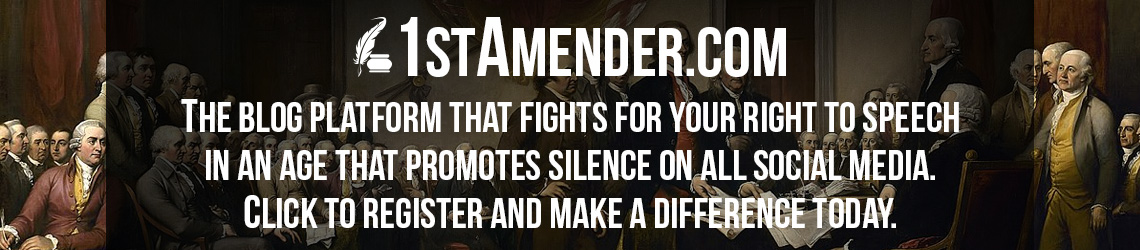How to tell if someone is spying or tracking my Android phone

Tags: U.S.A
How to tell if someone is spying or tracking my Android phone published by Evanvinh
Writer Rating: 5.0000
Posted on 2016-03-29
Writer Description: Evanvinh
This writer has written 733 articles.
by: EDGAR CERVANTES
Modern smartphones are fascinating. These little computers have enough storage and power to have our whole digital lives in them. And if it doesn’t fit in the phone, it certainly does in the cloud. All our music, images and conversations live inside these nifty gadgets. It’s rather convenient, but it also leaves the door open for intruders.
And there’s plenty of possible spies to be worried about. For starters, hackers and other digital attackers are out there trying to get your personal information. Then you also have to worry about jealous boyfriends/girlfriends, your phone’s past owners and even the government.

How can you even know if your Android phone or tablet is being monitored, spied on or tracked? It’s a bit tricky, but there are a few red flags you can look for. Let’s show you some of them.
Am I being spied on?
Battery life suddenly dropping
Noticing that a phone doesn’t last as much as it did when first purchased is a normal thing. After all, these batteries start dying with time. Plus, you are probably throwing more work at devices as you continue to expand your app collection. But sudden drops in battery life are not normal.
Remember, tracking software can take up a lot of resources. These are working in the background, running your GPS and doing other things… sometimes all the time.

Check your precious data
A tracking app will often try to update the attacker constantly. This means it will need data… and plenty of it. Are you noticing unusual usage of your data pool? A possible attack could be the reason why this is happening.
This is especially bad due to the prices tiered data plan users have to pay these days. And even unlimited data subscribers often get throttled after using a certain amount of data. It’s a bad situation either way you look at it.

Temperature suddenly rising
Is your phone getting a little too hot? This is normal during hard-core gaming sessions or while charging, but it shouldn’t happen when your phone is idle, sitting in your pocket or doing light tasks. If you are noticing unusual temperatures on your handset, you should keep an eye open.

Hearing things?
We are not talking about paranormal activity… though sometimes it may seem like it. Sometimes phones that are being spied on make weird noises during calls. This could include white noise, beeping or simple echoing. Of course, we all have bad reception sometimes, but it shouldn’t be a habitual thing.

On and off
Other usual signs that your device may have been compromised are random boots and shutdowns. Now, don’t go too crazy with this one, as some buggy phones do this at times, but keep your eyes open for other clues if you see this type of odd behavior going on.
Weird messages
Are you getting some weird text messages? Maybe ones with a bunch of letters and numbers that seem to be code. Maybe just random talk from unknown numbers. They can be anything, really.
Attackers often use these to communicate with the device and give it a command. If an attacker needs your location, for example, he can request it by sending you a message with a pre-determined code.

When did I install that app?
Have you noticed some weird apps showing up out of nowhere? This could be due to malware or spyware, which can often download and install apps on your smartphone without any approval.
How can I fight spying and tracking apps?
OK. So you may have some spyware installed on your phone – now what?
Is your phone rooted?
The Google Play Store does its best to keep you secure, and does a pretty good job at it, but remember we are Android users. We can easily install 3rd-party apps and be at risk of intrusion. Some users need more freedom, and they can get it.

Owning a rooted phone is certainly a plus to some of us, but you may want to think twice about buying a rooted used handset. Root users have the ability to dig into the system and modify the code. This could make it very hard to combat spyware.
Remember Avast! Mobile Security? They could install their phone tracking software straight into the system files, making their solution survive even factory data resets. They did it for your security, but who is to say hackers won’t do it for the opposite reasons?
Other root-related content:
- Benefits of rooting your Android phone or tablet
- Rooting your Android – Everything you need to know!
- 15 best root apps for Android
Try to find the app manually
Do you believe your phone has been bugged? The first step is always to try and manually find any suspicious files or applications. Just head over to Settings > Apps and try to find anything that looks suspicious.

Oh, and remember these guys are trying to keep things on the down low, so chances are the app won’t just tout its real name and logo. It could be disguised as something else. Maybe a notepad app or something. Just go in there and see if there’s anything unusual, and if you don’t remember installing it (and it wasn’t a pre-bundled app), you would be wise to remove it.
Just wipe it!
Spyware is hard to find; it is also hard to clean. The only way to make sure it’s all gone (without working very hard) is by wiping the phone clean and starting new again. I do this every single time I get a new device. I don’t care if the phone looks like it was already reset, I do it again.
Just perform a factory data reset and the phone will be in the same state it was when it was turned on for the first time (well, at least software-wise). Do remember this will delete everything, though, so remember to make a good backup.
Use an anti-virus app
Many people in the industry have their reasons to believe anti-virus apps are bogus, and while this can be true, that’s not always the case. This is because it is very rare to get any malicious software in your phone if you stay within Google’s protective arms. But the truth is these apps can potentially help with fighting spyware, malware and other evil applications. Just find a good one. My favorite is Avast!, but there are plenty of great options out there.
Keeping your phone protected
Your phone is a very personal item. Don’t let just anyone go in and roam around like it’s an open house. Keep your phone with you and protect it well against stranger’s eyes. You can do this by protecting the lock screen (password, Pin, fingerprint, etc.).
Conclusion
We certainly hope this guide will keep you safe in the wild world of technology. It’s a difficult era for the privacy buffs, so we are glad we can at least help you get things straightened out.
Have any of you ever had your phone tracked? Do you think this is an issue you are going through right now? Hit the comments and share your thoughts or experiences!
Sources: http://www.androidauthority.com/speed-chrome-android-682621/
You have the right to stay anonymous in your comments, share at your own discretion.